I am back to my loved blog after a long time during which I had a vacation and couple of Migrations . I was really exited about the SBS 2003 to exchange 2010 one , It was delivered in time without any glitches. I will cover that in coming posts.
Lets talk about something simple , moving exchange database location in Exchange 2003. You will need to do this if the drive with exchange database is running out of space.
Preparation
1. Create two new folders named MDBdata & MDBdata1 on the drive where you need to move the database. Make sure the NTFS permissions are same as c:\program files\exchsrvr\MDBdata
2. Copy the files pub1.edb , pub1.stm ,priv1.edb & priv1.stm to new MDBdata1 folder.
Move database path
1. Open Exchange system manager. Browse to the following location
Server –> first storage group --> mailbox store
2. Dismount the store.
3. Right Click and select properties.
4. Go to database tab. You will see the path to the exchange database files here
5. Click browse and specify new location for the file as MDBdata folder. Perform this step for priv1.edb and priv1.stm file.
6. Click ok and exit.
7. Stop Msexchange system attendant and information store service.
8. Rename Mdbdata1 to MDBdata & vice versa.
9. Start exchange services and mount stores.
10. You can repeat the same procedure for public folder store.
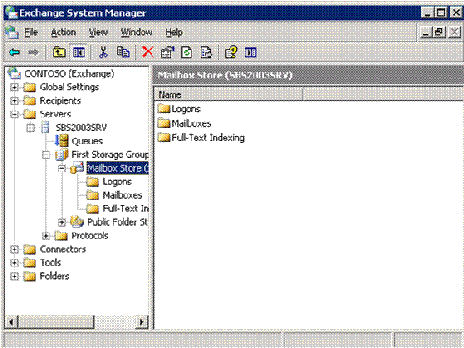

Why create MDBdata when everything is going in MDBdata1?
ReplyDelete