Descriptions of the problem:
Clients unable to login to OWA from inside or outside the domain.
Issue with all clients. Some clients have issues logging into the network.
Diagnosis:
Licenses were not available to users, the licenses issue was caused by low free disk space on c:\.
The authentication on Virtual directories in default website related to OWA was incorrect
Solutions :
Get error that username and password is incorrect when logging to OWA.
Also receive this warning on licenses issue.
The server was working fine and users were able to login normally few hours back the licenses should have been fine
Checked the licenses under licensing in server management.
Installed licesnses : 5
Maximum Usage : 1
Checked the disk space available
Total Size : 12 Gb
Free space: 117Mb
To retrieve licenses
1. Stopped the license logging service
2. Browse to c:\windows\system32
3. Renamed
4. Licstr.cpa à licstr.cpa.old
5. Autolicstr.cpa à licstr.cpa
6. Started license logging service
7. Went back to licensing in server management and saw that the licenses reappeared
To create space in c:\ moved the following files to a new folder under d:\
1. W3SVC1 folder which contains log files for IIS default website.
2. Downloaded updates
3. Drivers
Created 1.67 Gb of space.
Users still cannot login to OWA
1. Opened IIS console
2. Under default web site and OWA virtual directory, found that the authentication was incorrect.
3. Set it to default
| virtual directory | Enable Anonymous Access | integrated authentication | Basic authentication | SSL required | |
| | |||||
| Default Website | yes | yes | |||
| | |||||
| Exchange | yes | yes |
4. Users able to login to OWA and network
Note : Product ID for windows SBS 2003 server is 74995-xxxxx-xxxx
If the server is OEM , you will see 74995-oem-xxxx
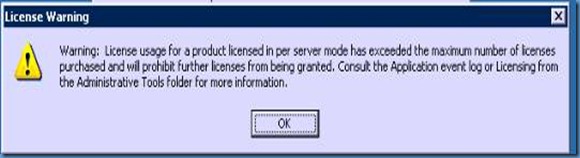

No comments:
Post a Comment