Moving Exchange 2007 To new hardware
![clip_image001[20] clip_image001[20]](https://blogger.googleusercontent.com/img/b/R29vZ2xl/AVvXsEgJRDAoKYvknAlqMANBxzdkN70uEYvv3i-291m3grgtQ5I-HqPsQaFdSydv0CEJbZ2L_vB_pjqtCBsmSdtVdAJAj_jupIS7fBiaCiZN7GQ_ObSGZyetIHRUKqZLUo3iRPHI9_VmVRozBLwj/?imgmax=800) | ![clip_image002[20] clip_image002[20]](https://blogger.googleusercontent.com/img/b/R29vZ2xl/AVvXsEgTGvNM_iaq5c5n7-JORySlYYNiwcS_KlkaTwauKikhqef6Mnh65aKjfy6t74AsrRK06DkMdoBCauWIGK0yld3pBWtuczHAPwPYf_qsPT6qK2Q1sh4jujk83sF1-chMgTp2vJIe9Ocq0Vrr/?imgmax=800) |
No white papers available for migration
Task Specifications
o Each Exchange role needs to be moved Individually
o Roles on present server Mailbox , hub transport , Client access , UM
o Roles that need to be transferred Mailbox , hub transport , Client access
o domain doesn’t want to use UM on new server
Specific instructions :
o Mailboxes , GAL t o be moved to server
o Clients must be able t o connect to OWA and OL and use all features included.
o Task to be completed in ;Less than 10 hours
Steps Already Completed:
o Installed Exchange 2007 on target server.
Basic Steps
| 1. Check version of windows server and Exchange .At hand we have windows standard 2003 server x64 To check version go to Run and type WINVER This is the same information one will get when he goes to properties of my computer . Output looks like : 2. Check Installed Exchange roles on the server Open exchange management console and run the following command Get-exchangeserver | FL name , server role A simple value add here : The | fl refers to format list and similarly |fl refers to format list By specifying name , server role we can ask powershell to only give us only this \\\\\\information Try typing only Get-exchangeserver | FL and you will wonder there is so much \\\\\\information related to ur mailbox. This also shows the roles installed on the target server . |
| 3. Backups are a must right before starting the migration.
Moving Client Access Role To Target server
According to Microsoft Technet “The migration process for Client Access servers is primarily a manual process because ///////you cannot programmatically migrate configuration settings from one Client Access \\\\\\\server to another.” The client access server stores the configuration in the following a) Active Directory à to store configuration information related to the Availability service, Exchange ActiveSync, and Outlook Web Access virtual directories. b) The Internet Information Services (IIS) metabase.xmlà information for Exchange ActiveSync, and for Autodiscover, and Exchange Web Services. c) Web.config & applicationhost.config files and the Windows registry à used to store configuration data related to Outlook Web Access, IMAP, POP3, the Availability service, Exchange ActiveSync, and information that is used by Exchange Setup. |
| 4. Confirmed that no custom configurations have been made. Microsoft Suggests “ExportCASConfig.ps1 can be used to export virtual directory information for Outlook Web Access, Exchange ActiveSync, Unified Messaging, Web services, offline address books, POP3, and IMAP4 . “ o Reference à http://msexchangeteam.com/archive/2007/11/14/447534.aspx Ever wanted to export your CAS role settings? o Download location à http://msexchangeteam.com/files/12/attachments/entry447497.aspx |
| 5. Ran the Script ExportCASConfig.ps1 on source server . Saved file to c:\ . Analyzed the file and found that no modifications or customizations have been made. Ran the script on Target server and compared to last one. Same settings on both servers. Two XML files can also be compared using Microsoft WinDiff (Windiff.exe), which is included with both Windows Server 2003 and Windows Server 2008 . Made copies of Web.config files for OWA . |
Moving the HUB transport role to target server
As Hub transport server was already installed on target server , noted down the settings on source server for Exchange connectors (Send and receive ).
Following are the screen shots of the Properties of the Exchange connectors :
All Tabs for Default internet connector name default EXCHBACKUPS
o Properties of the Receive connector
Exchange Management console à Server Configuration à Hub Transport à Receive Connector
o Properties of the send connector
Exchange Management Console à Organization Configuration à Hub Transport à Send connector Tab
| |
o Screen Shot for Accepted domain
Exchange Management console à Organization Configuration à Hub Transportà accepted domain
Moving Mailbox server role to new server
| 1. Moving The Offline Address Book generation to Target server Followed the same Steps as recommended by Microsoft To use the Exchange Management Console to move the OAB generation process to another server
Refer à http://technet.microsoft.com/en-us/library/bb123917(EXCHG.80).aspx A Screen shot of the process |
| |
| 2.Moving the Public folders to new server Before Moving any data disabled the Network scalability pack by disabling Receive side scaling & Offloading features on network cards as this will assist Data movement over the network .
Refer à http://support.microsoft.com/kb/948496 http://support.microsoft.com/kb/951037 Added Target server as Public folder replica for source server and vice versa Ran the following Command to move the Public folders .\MoveAllReplicas.ps1 -Server TESTBACKUP -NewServer TEST-EXCH Saw that we have the replication working by 1. Running get-Publicfolderstatistics in exchange Powershell 2. Opened Queue viewer from Toolbox in exchange management console. we can see the Public folders moving from source to target |
| |
| 3.Moving mailboxes to source serve o Created new database location on target server o D:\exchange database o Changed location for log files to d:\exchange database \logs o Used move storage group task to move the log files o All files moved successfully to new location o Used the Move Mailbox task option from Exchange management console
o o Moved all mailboxes successfully o All data including user data and log files have been moved to Target server o verified that all mailboxes connect to user o verified all settings for CAS server role o Under Server Configuration --> client access --> checked the configuration for all tabs Missing Information --> URL'S for OWA not there o added the URL's o External URL for Active sync missing o added that o Checked OWA , able to login but cannot send and receive emails o Internal email works fine o Firewall may still be pointing to Old server , After making the changes the email flow works fine . |
| Conclusion –> All roles and data migrated to target server .Exchange will be uninstalled from the source server in future . |
![clip_image004[24] clip_image004[24]](https://blogger.googleusercontent.com/img/b/R29vZ2xl/AVvXsEivQ3H2sSKYju2KwHu8ZBkzR7ZxmQu4dnAnwxX-G713eOmaW1m6ERQ5V5lwmhPsRDeeLm_Uopn4d5oey9cZHqNwbXr7f71agdSqa5owJxzvVTPP-FomjSKwe_1Is094JJW201qzMOm7xQ0M/?imgmax=800)





![clip_image016[21] clip_image016[21]](https://blogger.googleusercontent.com/img/b/R29vZ2xl/AVvXsEiA2PVupZUOAYU_e_jRTSGzDx3fQdCL-hfvwJl16hIZOsBytkgju-O3IrT_-yiqtB9ifTGqsHRoSDXuTtGFpV9sjYsnfO_iqU0A_06XFZ1xouu517js4aOkNVR7j8Rg1asZpv-3Kurdrfhw/?imgmax=800)
![clip_image018[21] clip_image018[21]](https://blogger.googleusercontent.com/img/b/R29vZ2xl/AVvXsEi66iwhbn3MIfXZW-2M7QCTvsmYFEOsIMhIsxxWKSXAsOdwniM9WUM8OuxHrcGWIOTSr9iX_6Jhv5G0YQ5UyKsrhqgvtiITPTvRy0uaykFxUneMio1CKZr0FJO0sATnovTLV95hah6LLq4m/?imgmax=800)
![clip_image020[21] clip_image020[21]](https://blogger.googleusercontent.com/img/b/R29vZ2xl/AVvXsEgpHL7QFcDolN_Hd_T5ov2482D474Nz9NHimtSu7rTvxkxoB6lK8QkHRlYW5Tn_IzN9zwWWmtveTDntPTI5Xbxr2DdxKAm_BO2Jgrx67Wf2yZqG5jk7KB2EjLNw0evUqD1pTZdJ8K1g4X0E/?imgmax=800)




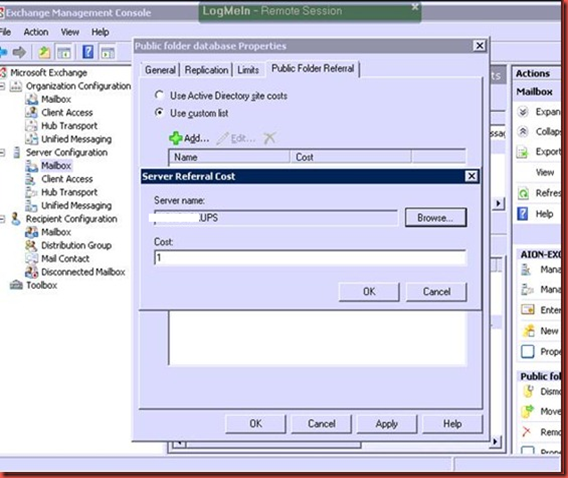
![clip_image032[21] clip_image032[21]](https://blogger.googleusercontent.com/img/b/R29vZ2xl/AVvXsEjwoy8tn51INZTIHqg6Rbbv6hyTBB-7AXmu1TiNSPOAFz2HW5aYcuSgjb79836GptwyRNf_79bmjkizjYnHzo6Bdq7K9gyFeeKRRSkMnV-Z4ehsI6Og53qWKzm9rMH7nTttnTMj1pRMyK8a/?imgmax=800)

Hi, how may obtaing ExportCASConfig.ps1 script? because o cant found it.
ReplyDelete